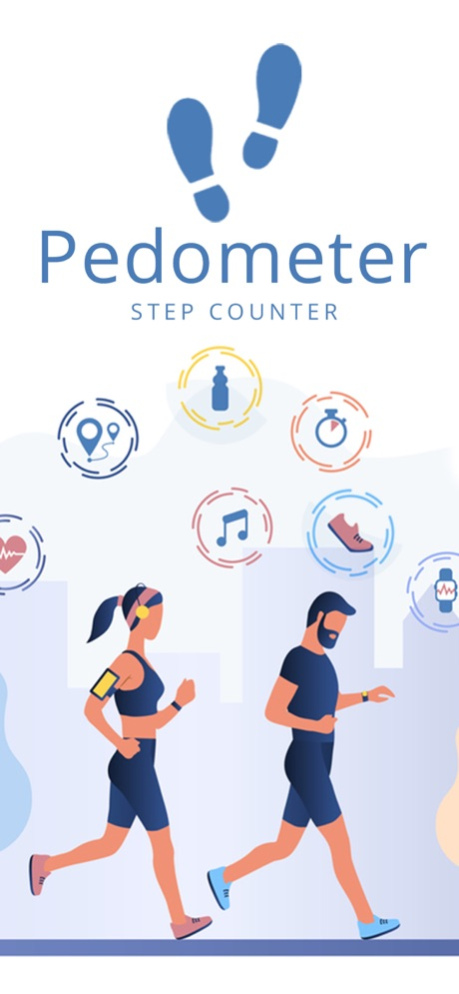Pedometer α - Step Counter 1.1.39
Free Version
Publisher Description
Free, Few ads, An easy-to-use Pedometer. Great for walking.
A free, easy-to-use Pedometer app!
Perfect for walking and dieting!
"Pedometer" records the number of steps you have walked and displays them again along with the number of calories that you have burned, distance, walking time and speed per hour.
It is easy to use. Simply carry around your smartphone as you normally would.
Of course, it will continue to automatically record your steps even if you put it in your pocket or bag.
You can view a graph with the number of steps you have walked and all other information anytime.
Let's enjoy walking with this app!
How to use
- Touch on the number of steps, burned calories, distance, walking time, or speed to display the graph with that information.
- Touch the graph to highlight information data for a specific time or date.
- Swipe to the left to see the data recorded until the previous day.
- If you want to change the look of the app, change the theme.
- In order to display the correct number of burned calories, please enter your age, gender, weight and step length accurately.
- In order to display the correct distance and speed, please enter your step length accurately.
Pedometer recommended for the following people
- If you want to check your step count.
- If you want to try using a pedometer.
- If you want to go on a diet.
- If you go on walks or strolls.
- If you go jogging.
- If you want to use a popular pedometer.
- If you want to post the pedometer screen to social media.
- If you walk a lot for your job.
- If you want an easy-to-use pedometer.
- If you want to walk more.
- If you want to form a habit of walking.
- If you feel out of shape.
- If you want to use a pedometer with a theme that you like.
- If you want to use your smartphone instead of carrying around a handheld pedometer.
Aug 17, 2023
Version 1.1.39
Fixed some minor bugs
About Pedometer α - Step Counter
Pedometer α - Step Counter is a free app for iOS published in the Health & Nutrition list of apps, part of Home & Hobby.
The company that develops Pedometer α - Step Counter is ITO Technologies, Inc.. The latest version released by its developer is 1.1.39.
To install Pedometer α - Step Counter on your iOS device, just click the green Continue To App button above to start the installation process. The app is listed on our website since 2023-08-17 and was downloaded 3 times. We have already checked if the download link is safe, however for your own protection we recommend that you scan the downloaded app with your antivirus. Your antivirus may detect the Pedometer α - Step Counter as malware if the download link is broken.
How to install Pedometer α - Step Counter on your iOS device:
- Click on the Continue To App button on our website. This will redirect you to the App Store.
- Once the Pedometer α - Step Counter is shown in the iTunes listing of your iOS device, you can start its download and installation. Tap on the GET button to the right of the app to start downloading it.
- If you are not logged-in the iOS appstore app, you'll be prompted for your your Apple ID and/or password.
- After Pedometer α - Step Counter is downloaded, you'll see an INSTALL button to the right. Tap on it to start the actual installation of the iOS app.
- Once installation is finished you can tap on the OPEN button to start it. Its icon will also be added to your device home screen.